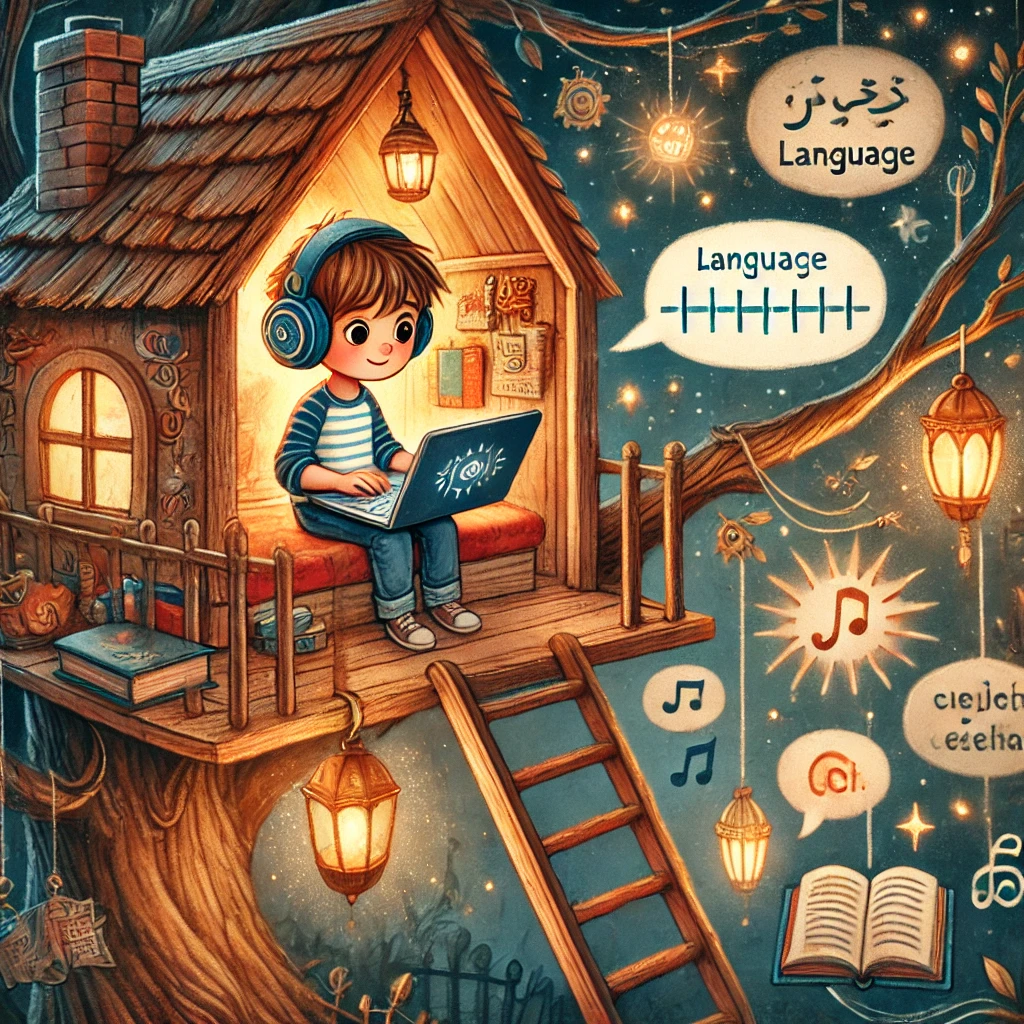
Why Every Language Teacher Should Recommend ListenTrainer
Teaching a language comes with a familiar challenge: helping students improve their listening comprehension. From elementary classes to university language courses, we’ve all seen learners struggle to catch fast speech or understand native accents. Many of us encourage students to watch videos or listen to podcasts at, but without guidance they often rely on subtitles or get frustrated and give up. Enter ListenTrainer – a free web app that just might be the listening comprehension tool we’ve been wishing for. In this post, we’ll explore why ListenTrainer is a powerful ally for both classroom and at-home listening practice, how its smart features (like automatic subtitle toggling) work, and how it stacks up against resources like YouTube, Edpuzzle, TED-Ed and traditional textbook audio.
The Classroom Reality of Listening Practice
Every language teacher knows that building listening skills is hard. You play the textbook audio tracks, you show a TED-Ed clip, you tell students to practice listening at home, but the results often disappoint. In class, students ask for subtitles or translations because they “can’t catch” what they hear. At home, even motivated learners might default to watching YouTube with captions on – which means they’re reading instead of training their ears. It’s not their fault; our brains prefer reading when given the chance. As one language blogger put it, *“we have trained our eyes way more than our ears. So if there’s a subtitle there – we tend to rely on our eyes rather than our listening”. The consequence is that students seldom progress in pure listening ability and often panic when subtitles are removed.
ListenTrainer offers a solution to this very problem. It was clearly designed by someone who understands these classroom realities and common student habits. By cleverly integrating YouTube into a guided practice routine, it helps students actually train their listening skills rather than just consume content passively. Let’s look at what ListenTrainer is and why it’s worth recommending to your learners.
What is ListenTrainer (and How Does It Work)?
ListenTrainer is a free web app (no login or installation required) that turns any YouTube video into an interactive listening comprehension exercise. Its key feature is a smart subtitle toggling technique: the app automatically switches the subtitles **on and off at set intervals while a video plays. In practice, this means your student will listen first for a few seconds with no subtitles, really focusing on the spoken language. After a short delay, the subtitles appear, allowing them to check what they just heard. This on/off cycle repeats continuously. The result is a powerful training loop: the learner is pushed to catch as much as possible by ear, then immediately given feedback from the subtitles before the next round. They can even customize how long subtitles stay off or on to match their level.
Unlike other tools, the ListenTrainer app doesn’t require any sign-up – students simply paste a YouTube link and hit play. The video will play embedded in the app with the subtitle challenge automatically applied. It supports any language that has YouTube captions available (from English to Arabic to Japanese and more), and learners can choose subtitles in the original language or a translated language. This flexibility means a Spanish teacher, for example, could have students practice with Spanish videos using Spanish captions, or even English captions if they want a translation aid – whichever fits the learning goal. The interface is straightforward and student-friendly, so even younger learners can use it with minimal guidance.
Easy to Use for Teachers and Students
ListenTrainer turns authentic videos into a guided listening exercise, with no logins or fuss.
One of the biggest hurdles with introducing new tech in class is the setup and learning curve. Thankfully, ListenTrainer is incredibly easy to use for both teachers and students. As a teacher, you don’t need to create an account or set up a class — you can literally demo it live in class or send out a link for independent practice. For instance, imagine you’ve found a great 3-minute YouTube clip related to your current topic (be it a French cooking vlog or a Mandarin news snippet). Instead of just assigning the video and hoping students will engage, you can recommend they watch it via ListenTrainer. Simply share the video URL and the ListenTrainer website, and students are ready to go. They’ll encounter the video with a built-in cycle of listen-check-listen, making their practice more active.
No logins means no passwords to remember and no student data to manage, which is a relief if you’ve juggled platforms like Edpuzzle or learning management systems. It works on any device with a browser — laptops, tablets, even smartphones — so whether your students are in a computer lab or at home on the couch, they can use ListenTrainer. The ease of access encourages students to actually follow through on listening practice outside of class, since “it’s free and no sign-up” as many will happily note. There’s essentially zero friction between deciding to practice listening and getting started, which is exactly what busy teachers and easily distracted students need.
Using Real YouTube Content (Not Stale Textbook Audio)
One standout advantage of ListenTrainer is that it leverages real-world content from YouTube. As teachers, we know authentic content can be far more engaging and culturally rich than the scripted dialogs from textbooks. With ListenTrainer, you’re not limited to the pre-made audio tracks or a fixed library of videos – any YouTube video with subtitles can become a lesson. This opens up endless possibilities: movie trailers, music interviews, how-to videos, TED talks, news segments, travel vlogs – whatever might interest your learners. The variety helps keep students motivated, because they can practice with content they actually find interesting, not just generic language exercises.
By contrast, many traditional listening tools or even sites like TED-Ed give you static audio or a single video with maybe a quiz attached. Those can be useful, but they don’t always reflect the fast, messy speech patterns of real life. Textbook audio especially tends to be slow, clear, and often unnaturally scripted. Students might perform fine with those, but then struggle when faced with a native speaker on YouTube speaking at normal speed. ListenTrainer bridges that gap by gently introducing real-speed, real-accent speech in a manageable way. Learners get the confidence boost of understanding authentic content piece by piece, rather than feeling lost in a full-speed video. Over time, this exposure can dramatically improve their listening fluency and comfort with different voices.
Another benefit is that teachers can easily tie YouTube content to class themes. Covering a unit on food? Assign a cooking video in the target language. Talking about travel? Find a travel vlog. With ListenTrainer, students can tackle these videos without feeling overwhelmed, since the subtitle toggling will support them whenever the speech gets too quick or complex.
Encouraging Independent Study and Building Confidence
Perhaps the greatest reason to recommend ListenTrainer is how it encourages students to practice listening independently and steadily builds their confidence. We all want our students to continue learning outside the classroom, but it’s often hard to monitor or motivate that. ListenTrainer turns solo listening practice into a kind of game or challenge – students can train their ears at their own pace, almost like doing reps in a workout. They get immediate feedback by seeing subtitles after each attempt at listening, which keeps them from feeling completely lost. It’s a bit addictive too; learners often want to replay tricky segments until they can catch more of the words by ear. This kind of focused, repetitive practice is exactly what develops sharper listening skills. And it happens without the teacher hovering over their shoulder.
From the teacher’s perspective, this means you can confidently suggest “Use ListenTrainer for 15 minutes with a video of your choice” as homework, knowing that the app structure itself will guide them. Students are actively engaged and not just mindlessly watching; they’re essentially coaching themselves. Over time, you’ll likely notice them coming back to class less afraid of listening tasks. Their comprehension improves faster and they start to realize they can handle real speech. One learner who tried the subtitle-switching method even reported, *“once I tried it, my comprehension started improving way faster”. That kind of rapid progress is incredibly motivating. When students see (or rather, hear) their own improvement, their confidence soars. They begin to approach listening exercises – whether it’s a conversation in class or the listening section of an exam – with a can-do attitude instead of dread.
Confidence is key in language learning. A tool like ListenTrainer helps transform listening from a scary, frustrating experience to a more approachable and even fun challenge. By regularly training with videos they enjoy, students gradually stop relying on subtitles and develop an “I got this” mindset. As the ListenTrainer site itself points out, *you gain confidence – whether watching movies, taking exams, or speaking with real people. This confidence spills over into class participation and speaking as well, since understanding what’s said is half the battle in communicating. In short, a student who uses ListenTrainer frequently is likely to become a more autonomous and assured listener.
ListenTrainer vs. Other Tools: How Does It Compare?
You might be wondering how ListenTrainer differs from other popular tools or approaches out there. Here’s a quick comparison with some familiar options and why ListenTrainer brings something unique:
-
YouTube Alone: Sure, students can watch YouTube videos with subtitles on or off, but ListenTrainer adds structure and intentional practice to that experience. With YouTube alone, if subtitles are on, students often just read; if off, they might understand very little and give up. ListenTrainer’s automatic subtitle switching is like having a coach say “Listen first, now check, listen again,” making the process far more effective than unguided viewing. It automates what a diligent student might try to do manually (pausing, rewinding, toggling captions) – saving effort and keeping focus on listening:contentReference[oaicite:10]{index=10}.
-
Edpuzzle or TED-Ed: Edpuzzle and TED-Ed allow teachers to embed questions in videos or use prepared lessons, which is great for comprehension quizzes and accountability. However, they require the teacher to select or upload specific videos and often require student accounts or class setup. ListenTrainer is more lightweight and learner-driven. Instead of quizzing students on a video, it trains their skill in real-time. There’s no teacher preparation needed beyond maybe suggesting a video. In a way, ListenTrainer complements tools like Edpuzzle – you might use Edpuzzle to test understanding of a video in class, then recommend ListenTrainer for at-home practice on any videos the students like. Unlike those platforms, ListenTrainer isn’t about right or wrong answers; it’s about building listening strength. It’s also worth noting that Edpuzzle’s pause-and-question approach can interrupt the flow of listening, whereas ListenTrainer keeps the student immersed in the audio until they need the subtitle assist.
-
Traditional Audio Exercises: Think of the typical audio CD or MP3 that comes with a textbook – usually short dialogues or scripted scenarios with a set transcript. Students listen a couple of times and answer questions. These are fine for testing specific vocab or grammar points, but they often lack natural speed and variety. ListenTrainer, using real YouTube content, exposes students to informal speech, different accents, and up-to-date expressions that textbook audio often misses. Plus, textbook audio rarely encourages repetition; students listen once or twice and move on. With ListenTrainer, repetition is built-in and student-controlled – they can loop tricky sections until they get it. This makes it a more dynamic and personalized practice compared to one-size-fits-all audio tracks. Essentially, it brings the language lab into the 21st century and into the student’s pocket.
-
Language Learning Apps/Extensions: Some tech-savvy teachers might have used tools like Language Reactor (a browser extension formerly called LLN) or other apps that display dual subtitles. Those can be useful for reading along, but ListenTrainer’s toggle method forces active listening in a way dual subtitles do not. It reminds one of intensive listening exercises from language classes, but automated. And unlike many language apps, it’s not limited to a certain content library or paywalled courses – it works with the vast free content of YouTube. This means students can follow their curiosity and not be confined to preset lessons.
In summary, ListenTrainer doesn’t replace all other resources – but it fills a crucial niche. It’s the tool you’d use when you want students to improve their listening skills (in any language) by actually listening more effectively. It’s less about testing their comprehension on one video (like Edpuzzle) and more about training their ears for all videos. And unlike just telling them “go practice listening,” it gives them a concrete method to do so, one that’s convenient and enjoyable enough that they’ll stick with it.
Bringing ListenTrainer into Your Teaching Toolkit
By now, it’s clear that ListenTrainer offers a practical, teacher-friendly way to boost students’ listening comprehension. The tone of the app and its approach align with what we strive for in the classroom: make learning engaging, encourage independence, and use authentic materials smartly. Recommending ListenTrainer to your students is like giving them a friendly personal trainer for their ears – one that’s available anytime, free of charge. As an educator, you’ll appreciate seeing students take charge of their own improvement and come back visibly more confident in their listening abilities.
Don’t just take my word for it – try it out yourself. Pick a YouTube clip in a language you’re learning or one you teach, and run it through ListenTrainer. You’ll experience the subtle challenge the subtitle toggle provides. It’s easy to imagine how, with regular use, this could significantly improve a learner’s ability to parse fast, native speech. Whether your students are beginners who need to train on simple videos or advanced learners working on native-level content, the app adapts to their needs (since they choose the video and can adjust subtitle timing).
In the busy world of teaching, finding effective tools that require little prep is like gold. ListenTrainer is one of those tools. It addresses a real pain point (students depending on subtitles and failing to truly listen) with an elegant solution. It encourages students to practice more on their own time, which means class time can be spent on higher-value activities like speaking or analyzing content – knowing that listening practice isn’t being neglected. And perhaps most importantly, it helps students build a skill that will serve them well beyond your classroom: the confidence to listen in a foreign language and actually understand. For all these reasons, every language teacher should consider recommending ListenTrainer to their learners. It’s a small step that could lead to big improvements in our students’ listening skills – and happier, more proficient language users in the long run.
Keywords: listening comprehension tool for language teachers, improve student listening skills, language learning with YouTube, independent study for language students, ListenTrainer app.

